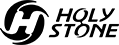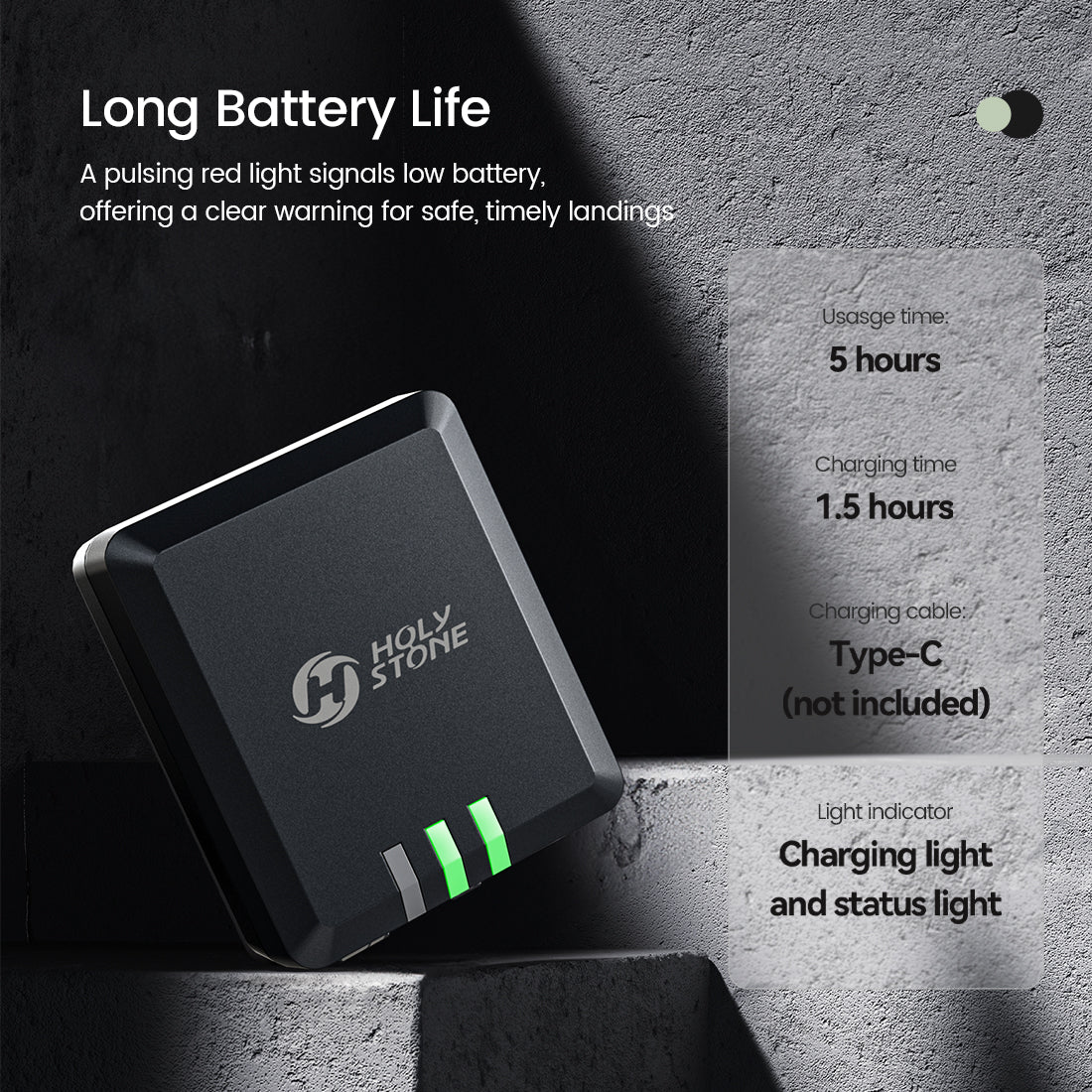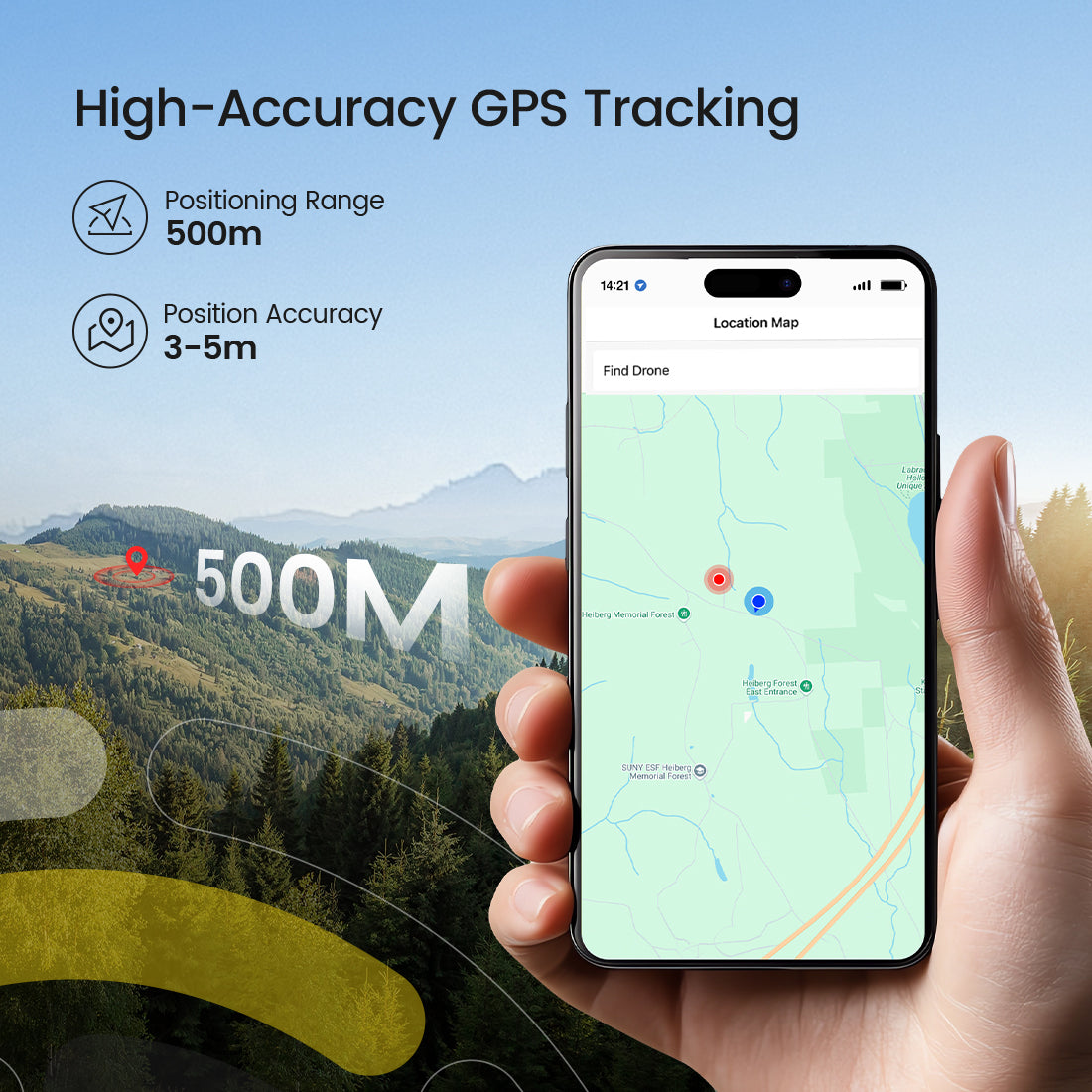1
/
of
7
Holy Stone Drone HSRID03 Remote ID
Holy Stone Drone HSRID03 Remote ID
Regular price
$34.99 USD
Regular price
Sale price
$34.99 USD
Shipping calculated at checkout.
Quantity
Couldn't load pickup availability
- FAA Regulation Compliance: Holy Stone is committed to working out a solution to the US FAA Declaration of Compliance for our rc drone consumers; here we got the Remote ID Module Parts to solve the FAA Compliance issue. No more worry about the FAA Regulations.
- Compatibility: Holy Stone Drones with Camera for Adults 4K, Holy Stone HS720R, HS720G, HS720E, HS720, HS700E, HS600 GPS 4K Drone; moreover, the Remote ID broadcast Module Part also fit with other drones on the market.
- Safety and Performance: Holy Stone Remote ID broadcast Module Parts with Protection for overcharging, over-discharging protection, and low temperatures, allow all our Holy Stone Drone Pilots to fly the Holy Stone Drones with Camera for Adults 4K without worries.
- Remote ID Background: The FAA's Notice of Proposed Rulemaking (NPRM) on Remote Identification of Unmanned Aircraft Systems was published on December 31, 2019. The FAA received over 53,000 comments on the NPRM during the 60-day comment period following publication. The FAA reviewed all of the comments and considered them when writing the final rule. The deadline for operational compliance is March 16, 2024.
Share

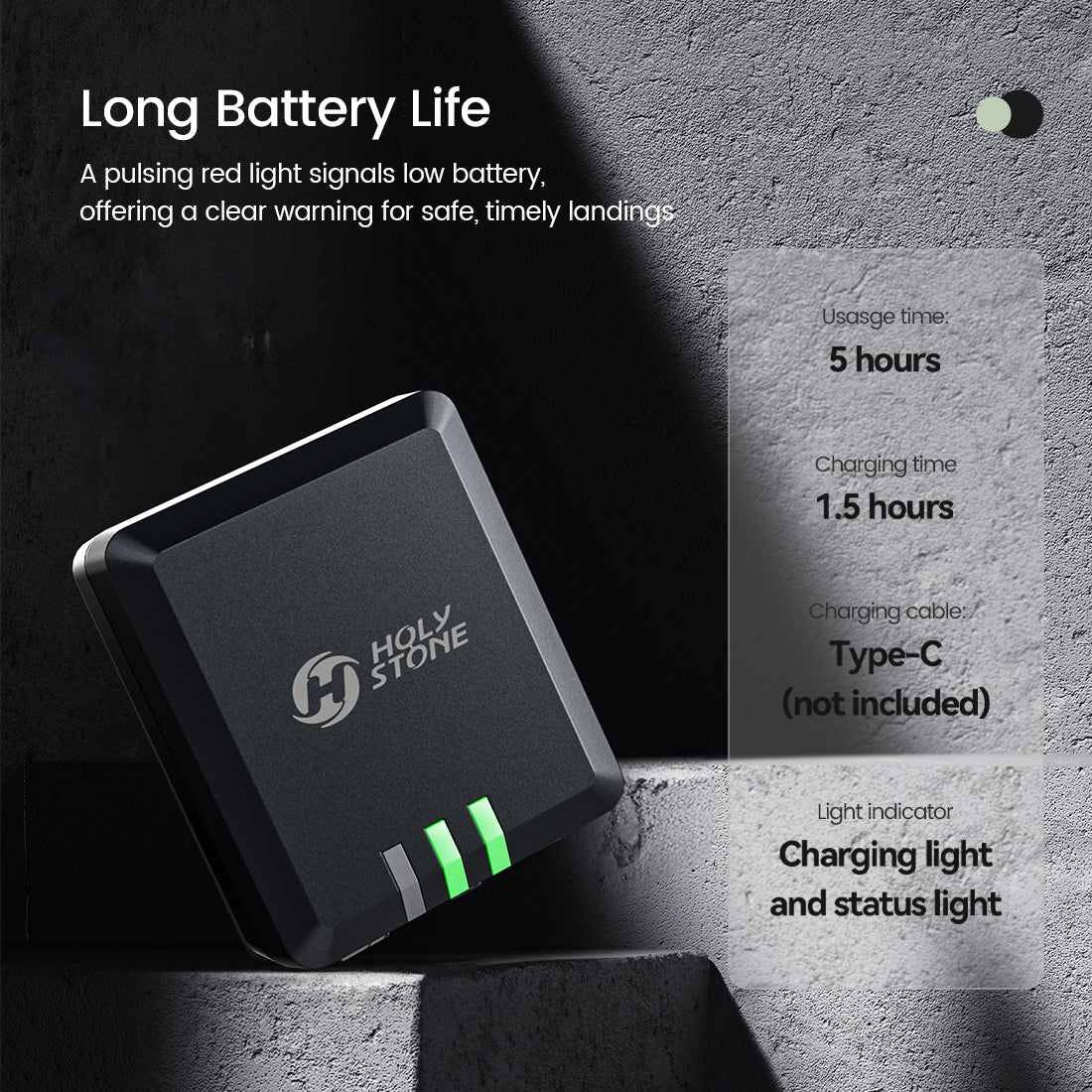





Customers are saying
4.81 ★ (53)
Verified